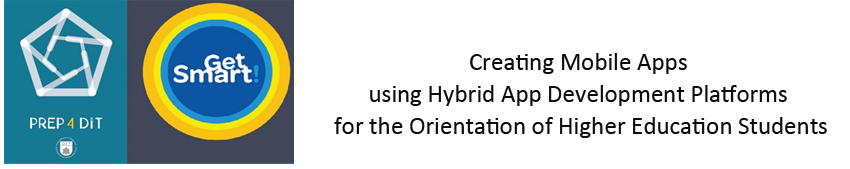
 Introduction
Introduction
Students transitioning to Higher Education can experience a major life change, especially if this transition involves a move from their home town. There is evidence that suggests that by reducing the stress in this initial transition stage, higher education students can better adapt to their academic life (Smith, 2014). There is also evidence to suggest that technology plays an important role in the lives of these students to feel connected and informed with the world around them (Kobus, Rietveld, & Van Ommeren, 2013; Oblinger, Oblinger, & Lippincott, 2005)
 At the Dublin Institute of Technology’s (DIT) School of Hospitality Management & Tourism, we created two mobile apps for two groups of students to address a need in students for practical and centralised information that would help with this transition to Higher Education.
At the Dublin Institute of Technology’s (DIT) School of Hospitality Management & Tourism, we created two mobile apps for two groups of students to address a need in students for practical and centralised information that would help with this transition to Higher Education.
Creating mobile apps traditionally involves some considerable technical skills and financial resources. However, with the recent growth of online Hybrid App Building Platforms, mobile apps of this nature can be created in a considerably shorter period of time with a lower cost. These apps can be deployed easily to Google Play Stores and Apple Apps stores in a matter of weeks.
The two apps we created and published in August 2015 were –
- Prep4DIT – a mobile app for International and Access students starting on the DIT’s International & Access foundation Programme. This is a one-year level 6 programme to prepare students for particular undergraduate destinations in the DIT, and has approximately 200 students per year.
- DIT GetSmart! – a mobile app for all newly arriving first year students in the DIT’s School of Hospitality Management and Tourism, approximately 400 students per year on a range of undergraduate programmes within the School.
The aims of both apps were as follows –
- To enable a successful transition to their study and first-year experience through early familiarisation with the course and the institution.
- To reduce the stress of transitioning to third level through the provision of relevant information that influences the student’s expectations.
- To acculturate and prepare first year undergraduate students at the point of entry to their third level programme by providing timely, relevant and easy access to essential information on their smartphones.
 The Design Team
The Design Team
The design team for both apps consisted of a lead app builder responsible for the app creation, a content provider to decide on relevant content for the apps, and a designer to ensure the aesthetics and interface provided for ease of usability.

Nevan Bermingham (Lead App Builder and Content Provide for Prep4DIT) is a lecturer in Computer Science, Electronic Engineering, Business and Information technology at the Dublin Institute of Technology. He has over 15 years of prior technical and senior management experience gained within the IT and Telecommunications industries.

Mary O’Rawe(Content Provider for DIT get Smart!) lectures in Innovation Management at the Dublin Institute of Technology. She has been teaching and researching for over 20 years, and manages the school’s first-year orientation and transition initiative. Mary has developed creative teaching and learning initiatives around enhancing student engagement and learning, and is passionate about student success.

Trevor Boland (Designer for App Interface) is the Assistive Technology Officer in the Dublin Institute of Technology’s Disability Support Service. His passion and research area is around technology and education. In this role he supports students with a broad spectrum of disabilities and facilitate Assistive Technology training and awareness sessions.
 Hybrid Apps – Content and Costs
Hybrid Apps – Content and Costs
Both apps we created with the aim to help orientate and inform students in their early stages of transition to Higher Education and with their particular programmes within the School. They contained useful information such as:
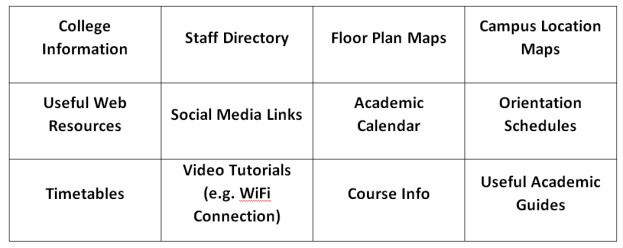
Using a Hybrid Mobile App Building Platform, in our case Como (como.com), we were able to produce the two apps within a budget of €1,200 per annum. The breakdown of actual costs were as follows, and comprise of annual costs for the app which need to be renewed each year:
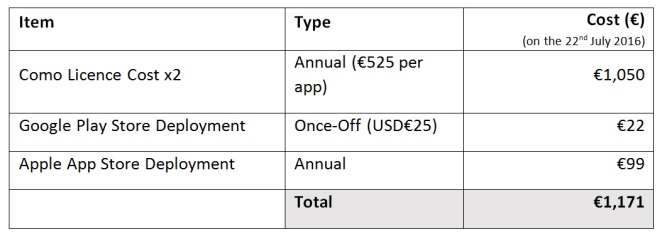
To encourage students to download and use these apps, we took a multi-faceted approach to showcasing and informing students about the apps including:

- Leaflets delivered to students with their course offer outlining the app to encourage students to download the app in advance of their arrival on campus.
- Posters placed around the campus that incorporated QR codes to allow students to download the app through the use of their camera or through their phone’s app store.
- Presentations within the scheduled orientation sessions for students to provide instructions on how to download the app and to address queries on how to use the app.
- A promotional stand at the college entrance was created for the arrival of students which provided visual and written instructions on how to download the app, as well as a live demonstration of the app on an iPad to allow passing students to try the app out before downloading.
- Promotional videos that played on information screens around the campus.

Example of the DIT’s GetSmart! And Prep4DIT App promotional posters with QR Codes.
 Using a Hybrid Development Platforms (Como™)
Using a Hybrid Development Platforms (Como™)While there ae many online Hybrid App platforms to use, ranging in complexity, functionality and cost, we used the Como platform (www.como.com). Como offered an extensive range of modular functionality that can be easily incorporated into our apps, as well as providing the functionality to send notifications to users of the app for critical point-in-time information. This notification function was very desirable, as it allows us to directly communicate essential and timely information to students about college events and upcoming deadlines.The Como development platform allowed us to rapidly create mobile applications via a simple graphical interface by selecting prebuilt configurable modules that combine together in an ‘à la carte’ fashion into the main app.
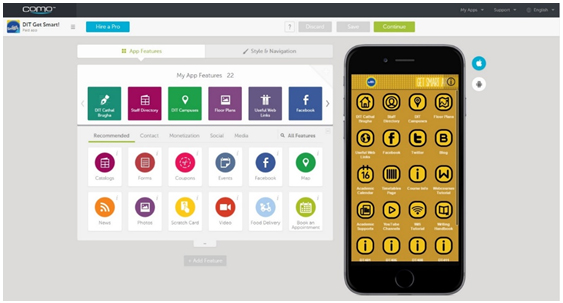
The Como Interface – pre-defined modules are chosen and configured with the relevant information or content, and then added into the app.
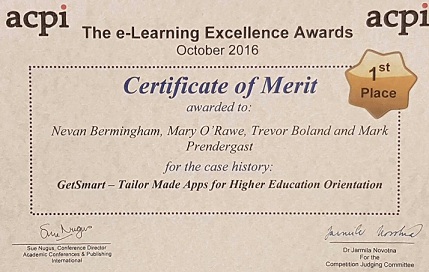
Just two months ago, the app “GetSmart!” was awarded first place in the 2016 International e-Learning Excellence Awards in Prague.
The app competed against over 60 other e-learning initiatives worldwide. This was then shortlisted to thirteen eLearning project proposals who were invited to present a case study on their submission as part of the European e-Learning Conference, held at the Charles University in Prague. Nevan Bermingham and Mary O’Rawe presented the case study titled, “Get Smart!: tailor-made apps for higher education orientation”, to an international audience and judging panel. The judges commended the project for its innovation, transferability and multidisciplinary approach in the mobile technology space, and for its impact on managing transition to a higher-education learning environment.
Among the finalist projects presented at the International eLearning Excellence Awards were Augmented Reality mobile apps, Digital Drawing projects, e-learning to support communities and individuals, and Open Education MOOC Platforms.
 Conclusion
Conclusion
Hybrid App Development Platforms, despite their limitation as to what can be incorporated into an app, are excellent vehicles to creating mobile apps for information purposes. They require little technical or programming language skill and are vastly cheaper and quicker to produce than traditional software engineering methods using coding. These apps are also multiplatform, removing the need to create native apps that are designed for one platform or operating system at a time.Feedback gained from the students in the form of a user survey was overall very positive, and this feedback is currently being used to incorporate incremental changes for the next release of the app in August 2017.You can see both apps on the App Stores here, and download them for yourself:
Prep4DIT on Google Play Store
Prep4DIT on Apple App Store
DIT GetSmart! on Google Play Store
DIT GetSmart! on Apple App Store
 Create Your Own App:
Create Your Own App:
Como allows you to create an account and build an app without incurring any costs. You can go to the Como site (www.como.com) and create an account, and you can then build any number of apps and try out the interface yourself. Only when you wish to publish your app to the Google Play Store or Apple App Store do you need to provide billing information. If you decide to publish, remember you need to separately create Apple and Google Developer Accounts before that. However, before you publish, you can get a feel for the app you made by downloading the prototype viewer on your Android or Apple device that will allow you to view the app as if it were live.You can find the Prototype App for your Phone at these links:Apple Devices (iPad, iPhone)
Android Devices (Android Smartphone & Tablets)
![]() Please tweet any comments or observations to #12appsDIT or leave a comment in the comments section below.
Please tweet any comments or observations to #12appsDIT or leave a comment in the comments section below.
 References
References
Kobus, M. B. W., Rietveld, P., & Van Ommeren, J. N. (2013). Ownership versus on-campus use of mobile IT devices by university students. Computers & Education, 68, 29–41.
Oblinger, D., Oblinger, J. L., & Lippincott, J. K. (2005). Educating the net generation. Boulder, Colo.: EDUCAUSE, c2005. 1 v.(various pagings): illustrations.
Smith, M. E. (2014). Connecting students and families for support during the college transition. In Proceedings of the companion publication of the 17th ACM conference on Computer supported cooperative work & social computing (pp. 93–96). ACM.


These look like very good apps to assist in orientation for students and the interface looks very easy to understand.
I like the fact that they are multiplatform.
LikeLiked by 1 person
Hi Paula,
Could be useful to gamify the content of the app to make it engaging too. This could incentivise them using the app and also explore the Campus too.
LikeLike
Uau, great idea. I can really see the use of it. Definitly goes to our headmaster 🙂 Thank you.
LikeLiked by 1 person
Hi Maja,
There are a lot of possibilities with the app like adding feedback forms, push notifications as well as uploading PDFs and images and adding links to websites. It is useful to mock up your app before you launch, all this can be done for free, and then launch it if Como seems suitable. Just worth noting that the app can take 4 to 6 weeks to make it available in iTunes so plan in advance of launching.
LikeLike
Thank you. This is exactly the kind of forward thinking that is necessary to meet students where they are and keep them engaged and motivated.
For many of us it is also the head slapping “Why didn’t I think of that?” innovation we have thought of but just never got around to what you have created.☺️
LikeLike
Hi Marianne, Since the app requires no coding the app making process is much faster and as a result the app has been more agile and responsive to the students needs.
LikeLike
Hi Marianne, thanks! Yes, it’s often best of keep it simple. Although of course behind the scenes a lot of activity goes on! Students will only use a app that is free, simple and quick. Even then, don’t underestimate how much time you will need to promote it and maintain the engagement. Mary
LikeLike
Appreciate both iPad and iPhone apps. Looks like there is no cost to acquire the apps. However, your funding model suggests that I may need to build in beaucoup $$ to create a college specific app. Is this correct?
This past year I have been tracking colleges and universities in the States, which provide orientation apps for their students and what content they chose to include. So I was interested to see what you included both in Prep4 and DIT Get Smart.
LikeLike
The maps of the campus were a key factor in the success of the app as well as Lecturer contact details too. The analytics in Como are quite detailed and give us indicators of which content is more used than others so we have been able to ajust the content over time to make it more successful.
LikeLike
I appreciate that there were opportunities for students to learn about the app during orientation sessions – we often assume that students will just ‘plug and play’ with an app without any support or guidance and I’ve often find it helpful to share not just the ‘why’ but the ‘how’ of the app’s (timely) usefulness. Have students continued to use the app after orientation and/or their first couple of weeks on campus?
LikeLike
Hi Lisa, the app is heavily used in the first few weeks of the year as students refer to it for key information about the Campus, their Lecturers and services in the College. The app can hold information that can still engage the students over time like social media and a blog but push notifications that pop up in the students phone via the app can impart timely information about events during the College year, this keeps their interest.
LikeLike
Hi Lisa, the main aim of the app is to support students during their first 6-8 weeks. After that, we use the social media and the push notifications. We also do another promo for the app when semester 2 kicks off. In addition, we often have overseas and Erasmus students visiting us in semester 2, so the app also acts as an orientation app for them.
LikeLike
Looks like a very smart way to go
LikeLike
Thanks Ursula, every year it improves a little bit more so this September we hope to make it even more effective.
LikeLike
Trevor, thanks very much for your insights on app development. Interesting to hear that you found it fairly straightforward to develop your own app. Do you have to pay the 525 licence to Como every year or is it just a once-off when you’re developing the app?
LikeLiked by 1 person
Thank you for sharing, I wonder how this could transfer to students moving from middle to high school, another big transition, although generally not involving a geographical move but rather acclimating to larger facilities and multiple departments.
LikeLike
I was just going to say what Dolores said – I would be interested in seeing how it would work for the middle/high school transfer.
LikeLike
I agree with Dolores and Lara! I teach mostly 9th grade, and that transition is so overwhelming for most of my students. I think this could really help them!
LikeLike
Belatedly – thanks for sharing this great idea, a convenient way to build students’ college cultural currency!
LikeLike