
Both the student and lecturer UniDoodle apps are available for use on iOS and Android-based devices. The student app is free to download. The lecturer app is currently not available but can be requested on a trial basis. UniDoodle is currently undergoing possible commercialisation and we hope that this process will be completed by early 2017.
The UniDoodle Student response system contains two apps, a student app and a lecturer (or teacher) app. The student app allows students to respond to questions using the medium of sketches. The lecturer app, known as UniDoodle Teach, allows the lecturer to receive multiple sketch-based responses from a classroom of students in a simple and efficient grid-based form. An editing mode is also available allowing the lecturer to annotate any of the student responses if need be (see Figure 1).
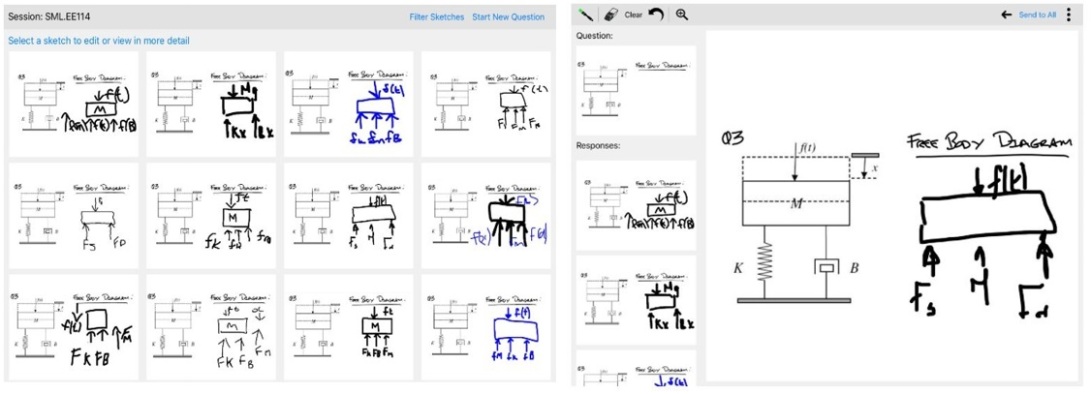
Figure 1 – UniDoodle Viewing (left) and Editing (right) Lecturer App
Lecturers also use this app to send questions to students. UniDoodle contains a template feature which allows lecturers to prepare questions in advance of class. Lecturers can now pre-prepare questions and arrange them into various folders for ease of management. For example, a lecturer could have a different folder for each module they teach. Furthermore, diagrams can be created on a PC using any suitable drawing package, saved as jpegs, and uploaded to the database (see Figure 2). This allows for more detailed and accurate diagrams to be used as the basis of questions.

Figure 2 – UniDoodle Template manager (left) and Developer (right)
Finally, the lecturer app controls the overall UniDoodle system. Students can only respond to a question when prompted to do so by the lecturer. Otherwise their app remains inactive.
Watch this 1.43min YouTube video for a short demonstration of the UniDoodle system in operation.
 A quick introduction to the authors – the UNIDOODLE TEAM
A quick introduction to the authors – the UNIDOODLE TEAM

Dr. Séamus McLoone & Christine Kelly ¦ Dept. of Electronic Engineering, Maynooth University, ¦
Maynooth, Co. Kildare, Ireland

Seamus is a lecturer in the department and initially came up with the concept of UniDoodle after using an alternative student response system that only allowed for multiple-choice selection. He is keenly interested in incorporating technology into the classroom environment with a view to improving and enhancing the student learning experience.

Christine is the lead programmer on the UniDoodle project and responsible for its current design and implementation. Her interests lie in emerging mobile technologies and UX design.
To date, UniDoodle has been used in our BE in Electronic Engineering 4-year programme in Maynooth by both first and second year students. It also been used in the School of Electronic Engineering in DCU by a cohort of first year Engineering Mathematics students.
 The Case Study
The Case Study
We employed UniDoodle over the course of an entire semester in a first year Electronic Engineering module in Maynooth University. The module in question was entitled “Introduction to Systems and Control” and, as the title suggests, introduces the students to the basic concepts and principles behind engineering systems and the control of such systems. Most of these concepts are new to the students. In addition, the module has quite a significant mathematical content associated with it. The module involves approximately 20 lectures, a small number of tutorial classes and 4 sets of laboratories.
In order to fully integrate UniDoodle into the classroom learning environment, we had to modify the existing teaching approach. All lectures were split into two parts – the first half of the classroom period followed normal practice and focused on covering a particular topic or sub-topic; the second half then made used of UniDoodle for the purposes of gauging how well the students grasped the knowledge that had just been presented. This approach also helped re-enforce the material for the students, while providing formative feedback to the lecturer.
One example question we used in the classroom is shown in Figure 3. Here, students are presented with a physical model of a conventional mass-spring-damper system and asked to sketch the free body diagram for this system. This is typically followed by a second question that requires students to obtain the mathematical model from the resulting free body diagram. A sample of the student responses to this question are shown in Figure 4.
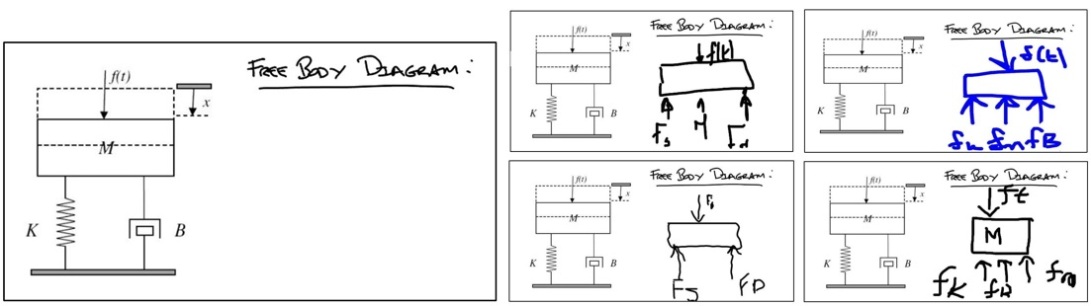
Figure 3 Figure 4
The sample question shown clearly illustrates the need for the sketch-based capabilities that UniDoodle offers. Furthermore, the student responses to such questions clearly illustrate how we now have access to more detailed information than existing response systems, such as Clickers, allow. For example, we can see if each student has correctly included all the relevant forces on the free body diagram. Moreover, we can see if they have properly orientated each of these forces. While such questions relate to the ‘Introduction to Systems and Control’ module, it is easy to see how questions from other Engineering-based modules and, indeed, STEM disciplines in general, can be accommodated in the UniDoodle response system. Arguably, the UniDoodle has an even wider appeal and could be used in a vast range of disciplines, as well as across the secondary and primary educational spectrum.
We found that this ‘new’ teaching approach worked really well. Firstly, the use of UniDoodle was enjoyable and highly rewarding. It broke up the traditional teaching style of lecturing to the students and reduced any risk of monotony. It certainly promoted a lot more interaction within the classroom and allowed for numerous opportunities for discussion via feedback given in reaction to student responses.
More importantly, however, we found the use of UniDoodle very beneficial in the sense that it provided the insight to the students’ knowledge that we had hoped for. It allowed us to illustrate to the students the mistakes that are so often made. In the past, we could always tell the students what the common mistakes were, but now the students get to visually see the mistakes for themselves. This offered significantly more beneficial insight to the students as they were instantly able to experience the mistakes for themselves. Follow-up questions using UniDoodle generally showed that most students had indeed learned from their mistakes and did not repeat them in later questions.
We also found that the approach of splitting each lecture hour into two parts, as previously outlined, worked well. The students were more focused in the earlier part, knowing that they would be asked questions on the material in the second half of the class. This approach also helped re-enforce the information for the students by having them carry out actual questions in a live classroom environment.
Finally, we found that we were able to work through the full content of the taught module within the given time period, albeit that we were now using less ‘lecturing’ time in each class. We feel that the key reason for this was that we provided students with the full, printed set of notes. In the past, students were only given a partial set of notes and were required to fill out the blank sections. By providing the complete set of notes, students did not spend time transcribing, and we were able to work through various topics and concepts in a more efficient manner. Moreover, we had the luxury of knowing that the students would be revisiting the same information in the latter half of the class, and do so in a more interactive and engaging manner.
Student feedback was obtained via focus groups. The feedback was very positive and students were completely in favour of using UniDoodle. They liked the anonymity of the system, stating that
“Unidoodle lets you be anonymous and you can be free and still get the feedback without anyone knowing.”
Students felt that they engaged more in class with one student noting that
“you want to pay more attention in class because you know” the lecturer “is going to ask questions at the end and you want to look at the board and know you got something right.”
Students also noted that UniDoodle allowed for more insightful information for the lecturer and, hence, more relevant feedback for the students –
“it lets you know if you know your stuff or not” and “the feedback will be specific and I’ll see where I went wrong.”
Finally, some students appreciated the formative nature of the feedback stating that
“with a lot of other modules, it’s part of your continuous assessment, with this it doesn’t affect your grade and you’re not as reluctant to put an answer down.”
 A word of advice for any would-be-users – While using UniDoodle has many benefits, as evident from above, it is important that any would-be-users spend some time using the system before employing it in a classroom environment. The system itself is relatively easy to use, but you need to get accustomed to the type of questions that work on UniDoodle. Always keep in mind that students are using their smart phones to respond to questions and therefore have a small screen size to work with. The student app does support zoom capabilities but this does not properly compensate for the benefits of a larger screen. In addition, UniDoodle works over wifi and therefore it’s important to have a good wifi connection in the classroom.
A word of advice for any would-be-users – While using UniDoodle has many benefits, as evident from above, it is important that any would-be-users spend some time using the system before employing it in a classroom environment. The system itself is relatively easy to use, but you need to get accustomed to the type of questions that work on UniDoodle. Always keep in mind that students are using their smart phones to respond to questions and therefore have a small screen size to work with. The student app does support zoom capabilities but this does not properly compensate for the benefits of a larger screen. In addition, UniDoodle works over wifi and therefore it’s important to have a good wifi connection in the classroom.
UniDoodle is an ongoing project and we are always trying to improve the system based on feedback obtained from our colleagues and peers. UniDoodle currently only supports anonymous responses, but we do hope that a future version of UniDoodle will cater for both anonymous and non-anonymous responses as the latter would potentially allow the use of UniDoodle for summative assessment.
 And Finally…
And Finally…
If anyone is interested in using a trial version of UniDoodle, please contact us at the following email address: seamus.mcloone@nuim.ie or visit our web site www.unidoodle.com.
![]() Please feel free to tweet a comment or observation regarding UniDoodle to #12appsDIT and @SeamusMcLoone and/or post a comment in the comments section at the bottom of the page. We’d love to hear your thoughts and views on UniDoodle and on how we might improve it going forward.
Please feel free to tweet a comment or observation regarding UniDoodle to #12appsDIT and @SeamusMcLoone and/or post a comment in the comments section at the bottom of the page. We’d love to hear your thoughts and views on UniDoodle and on how we might improve it going forward.
![]() For more detailed information on the use and evaluation of UniDoodle, please read some of our published work on the topic:
For more detailed information on the use and evaluation of UniDoodle, please read some of our published work on the topic:
- McLoone, S.C., Kelly, C. and Brennan, C. 2016, “UniDoodle: a Multi-platform smart device student response system – evaluated in an Engineering Mathematics Classroom”, The 18th SEFI Mathematics Working Group Seminar, Gothenburg, Sweden, 27-29th
- McLoone, S.C., Villing, R. and O’Keeffe, S. (2015) Using mobile touch devices to provide flexible classroom assessment techniques, International Journal of Mobile Human Computer Interaction (IJHMCI), Oct-Dec 2015, 7(4), pp. 1-15.
- McLoone, S.C., Villing, R. and O’Keeffe, S. (2015) A novel smart device student response system for supporting high quality active learning in the Engineering and Science disciplines, All Ireland Journal of Teaching and Learning in Higher Education (AISHE-J), Spring 2015, 7(2), pp. 207.1-207.18.
 An Optional Task for You:
An Optional Task for You:
Download the student app to your chosen device. On 2nd Dec 2016, any time from 10am – 11am or 2pm – 3pm (GMT), log in with the following Session Code: SML.XMAS, and complete the mystery task. Be sure to submit your response!



You have explained UniDoodle very clearly even for a social scientist more used to words than diagrams-it seems both simple and flexible
LikeLiked by 2 people
A relevant app – for formative assessment with benefits not only for the students but also for the teachers.
LikeLiked by 1 person
Thank you for the comment. I agree!
LikeLike
Thank you!
LikeLike
Yes, very clearly explained, in ways even a Primary School teacher could understand!
I can definitely see many applications for this app with our children, and I will look into trialling it as new method of formative assessment.
Great work!
LikeLike
A really interesting app – well done. It may also have relevance/appeal for people with learning difficulties
LikeLiked by 1 person
Thank you for the comment. Interesting thought – worth exploring.
LikeLike
Like the idea here – will need to have a think about how it can work for biological and life sciences though. How big are the classes from the case study?
LikeLiked by 1 person
Hi Steve,
Good question!
We’ve tested the system out in classes with up to 120 students and it has worked!
The limitation doesn’t really relate to the class size but more to how good the WiFi connection is. As long as the WiFi connection is good and supports a large number of students logging on, then UniDoodle should work fine.
It is also worth noting that the idea of this system is to obtain the knowledge of the class on average as opposed to finding out about every single student. So, for example, when I use it, I usually close the question after I have received up to 50% of the responses (for a small class) or even 30% for larger classes.
In terms of usage – it’s worth exploring. I’m happy to chat about possible ideas.
Thanks for the comment & question,
Seamus
LikeLike
Hi Steve, I’ve used Nearpod (a similar concept app) in Yr2 Biochem; we could speak more if you are interested?
LikeLike
The student feedback is very positive ,good work, re-enforce the learning with students not reluctant to put an answer down, great!
LikeLiked by 1 person
Thank you for the comment. It was great to have the students appreciate the system also!
LikeLike
I agree. I like that the app lets instructors give direct feedback. Most student response apps just collect and summarize student input.
LikeLike
Great app for improving student engagement and reinforcing learning. The case study really explains the uses in engineering and I can see ways it could be used across the disciplines, but particularly STEM subject areas.
LikeLiked by 1 person
Thanks for the comment. We are also looking at usages outside of STEM subject areas also – work in progress!
LikeLiked by 1 person
Really useful app. I assume there’s a server in the middle somewhere. Are there any technical restrictions on class size?
LikeLike
Hi Chris, thanks for your question. We use Google App Engine to facilitate communication between students and teacher. Theoretically there is no limitation on class sizes, although the largest class we’ve used the system in to date has had about 120 students. We’d love to trial UniDoodle in larger classes!
LikeLiked by 1 person
Concept is interesting. Big drawback for use of “technology” in teaching is the bias towards multiple choice or other machine-readable answers for us STEM types. The world is not a multiple choice environment, so bravo there. Tell me more when all parts of the app are freely available. I don’t want to get into learning how to use something only to find the cost is beyond me.
LikeLiked by 1 person
Great concept and needed!
I use the Nearpod app for this type of interactivity (in and out of class) – it has the drawing facitlity as well as the MCQ type answers
The same issues re wifi exist though!
LikeLike
This app is very interesting. Do you think it could be used with primary students? Also, I tried to do the SML.XMAS activity and it said there was no active question.
LikeLike
Hi Patty – so long as the school has sufficient WiFi capabilities you could use UniDoodle with primary students. The activity in SML.XMAS will be going live at 2pm so please try again then!
LikeLike
I downloaded the app, but only got the code entry page. How can I get the app where you can actually post the questions?
LikeLike
Hi Nora, please enter SML.XMAS into the session code box and join in the activity at 2pm. :]
LikeLike
Thanks!
LikeLike
If you’re interested in using the teacher app and asking your own questions, please contact myself or Seamus (seamus.mcloone@nuim.ie / christine.kelly@nuim.ie) and we’ll get you set up with a free trial.
LikeLike
Yes, I am. Thanks!
LikeLike
Is this app close to what Classkick is?
LikeLike
Not sure … I’ll check out Class kick and get back to you …
LikeLike
Thanks!
LikeLike
Hi Nora – there are certainly similar elements between Classkick and UniDoodle, such as drawing responses etc. However, Classkick seems to include student identification and grading. UniDoodle is currently used for formative assessment only, as students remain anonymous and generally can’t be identified by their answers. We’ve found that this is a very important aspect for students as it takes away their fear of getting the answer wrong and encourages them to participate in class.
LikeLiked by 2 people
Thanks!
LikeLike
Cool app! Will explore further if there is interest at my school. Thanks!
LikeLiked by 1 person
This is such a cool app and a great way to incorporate technology into the classroom! I could see great value in having this available to faculty who are teaching subjects that require a more visual representation of knowledge. It may also be helpful as an alternate way to encourage reflection and dialogue, even if the material itself is typically text based. Like others have said, formative assessment would be fascinating if done visually, or if reflection was done by drawing (emotional) reactions to an experience rather than (only) relying on a text-based form of communication.
LikeLiked by 1 person
Do you paint over the words in the puzzle to reveal the answer? This hides letters once they are used. Or perhaps you are supposed to do something else?
LikeLike
Hi Niall – I’d tackle the wordsearch as if you were doing it on paper. And as for the answer I’ll give you a clue… I often find that the best part about Christmas dinner isn’t the dinner itself, but rather the leftovers…
LikeLiked by 1 person
This app. seems like a great tool to help “Flip” the classroom. For example, students could take notes at home, and submit a few answers to practice problems. In class, students can get feedback on these problems and re-work them or more on to more difficult ones. As a former middle school teacher, I see the benefit in using a tool like this for simple graphs, math, and sentence diagrams. It also has many benefits for the high school level, and I am interested to see how I can use this in my English class with grammar exercises.
LikeLiked by 2 people
This looks really wonderful, thanks for the post & video. I really want this for my introductory macroeconomics class next semester!
LikeLiked by 2 people
This seems like a great option to appeal to my visual/spatial learners. I am always trying to find ways to steer away from the traditional/norm of “comprehension questions” after everything we read in my English class. This allows the students to demonstrate understanding but in a fun and visual way.
LikeLiked by 1 person
The example today involved marking up a word search image and some of the examples work with line drawings. Have you ever tried having students draw on a photo?
Two suggestions of things to consider: 1. an extra thin line option for detailed work (the puzzle was tricky on my phone) 2. an extra light color option for drawing on a dark image.
LikeLiked by 1 person
Hi Chris – thanks for your suggestions! We are looking at bringing in thinner lines, and will consider also adding a lighter colour. We had purposefully restricted the student app to having three colours so that students would focus on the task itself rather than beautifying their answer (tends to be distracting!).
Students can draw on a photo also – we have a web uploader which allows teachers to upload any image to the system – this can be a map/screenshot/photo/circuit diagram, etc.
LikeLike
I’d love to see this developed for language classes. I have a class of very self-conscious learners who are reluctant to speak out when a grammar concept has been taught. This would give them all a chance to do so in a fun way. Great idea. Good luck with it.
LikeLiked by 2 people
Thank you! A more-detailed modern version of the white boards, would be very useful in a language class too. Paula Brady, I could not agree more with you!
LikeLiked by 1 person
I like this – great to teach lab skills and equipment pieces. Thank you
LikeLiked by 2 people
I would love to use this for vocabulary instruction! Students could draw representations of the word to demonstrate comprehension. I could also use this for review games, like white boards (only less expensive!). I love that it’s free for students!
LikeLiked by 2 people
Thanks for your enthusiasm Kailey – if you ever want to try it out for yourself, feel free to send myself or Seamus an email and we’ll get you set up.
LikeLike
I also like the idea of using it for drawing representations of vocabulary words for students and that it is free. However, if I wanted to just use the student portion of the app, why am I not about to just doodle on Unidoodle. When I open the app, I am asked to enter code for the xmas activity.
LikeLike
Hi Jessica – UniDoodle is intended to be used in-class so that teachers can quickly ask their students questions. Students can only see activity for the session they have joined, and if no question is active, they will wait for the teacher to set one. I can start the xmas activity for you again at a time that suits, or if you’d like to try the teacher version yourself you can drop me an email and I’ll get you set up.
LikeLike
Hi. Left field, but… A lot of small businesses use fax. Because they don’t sit at a computer looking at emails come in, they need a running system where they can send a document, or a signature, or a permission or a message, ie. use a device to communicate with a remote device which will then print something, when you are not sitting at a computer. Nothing the Internet currently does replaces this, without excruciating workarounds. One day this olde tyme technology will be replaced by a non-phone line technology. It will need to employ some of the ideas in Unidoodle 🙂
LikeLiked by 1 person
Hi, it looks great. Is it possible to incorporate historical or geographical maps, perhaps googlemaps, so the students could draw and anotate them?
LikeLiked by 2 people
Hi Maja, unfortunately we don’t current support interactive maps. However, we do have a web uploader which allows teachers to upload any image from their computer – a map/screenshot/photo, etc. These images can then be used as templates and students can draw/annotate over them. If you’d like to try it out for yourself, feel free to send myself or Seamus and email and we’ll get you set up.
LikeLike
Great, thank you for your reply. I will certainly contact you.
LikeLike
This looks like something that would be fun and useful for primary school students and teachers. I’ll definitely pass this one on to our teaching staff as a possible teaching tool.
LikeLiked by 1 person
Using this app would have really suited me in University. I’m definitely one of those people who retain information when drawing diagrams of concepts, even in an abstract format, as opposed to just writing down reams of text.
LikeLiked by 1 person
I think that this could be a really useful tool for students of all ages. In the hands of a capable teacher/lecturer and used in conjunction with a suite of teaching tools. Good stuff!
LikeLiked by 1 person
This app looks very helpful for interactions between the teacher and the students. We are one-to-one in our district and we use chrome-books. This app would have to be used with students’ cellphones. This would app is a great resource to teach students with visual representations versus plain text.
LikeLiked by 1 person
Looks like an interesting app.
LikeLiked by 1 person
Very excited about this app. I feel will make teaching Maths to my students more interactive and interesting.
LikeLiked by 1 person
Great app! I look forward to trying it out.
LikeLiked by 1 person
Great app for active engagement of students and in class formative feedback
LikeLiked by 1 person
So good for engaging students
LikeLiked by 2 people
A well presented case study – would be interested to see applications outside of STEM. Useful tool for student response/engagement.
LikeLiked by 2 people
Nice idea but for me the problem is it requires one to one devices. But I will try it a byod group.
LikeLiked by 2 people
I love the idea of this app.
LikeLike
Interesting app. Have to think how it might be used in my healthcare classroom, maybe for mind-mapping concepts following the initial content presentation. Has possibilities worth exploring. Thanks.
LikeLike
When modeling database searching, I could draw pathways that included search terms, databases, search results, and modified search terms. I could have students submit their search strategies in pathway sketches as well.
LikeLike
This is a very interesting tool. I see many possibilities for my teaching. What do you think the cost will be in the future for an educator to use this in their courses? I am reluctant to integrate a new technology into my teaching if the cost is going to be prohibitive. Thanks
LikeLike
This was really interesting, I enjoyed the example of how the app was used in the class room. I can see great potential for this is classrooms for engaging with technology/devices and maths within secondary schools, but I guess a down fall would be that it requires access the tablets or smart phones that not all schools can offer.
LikeLike
I like, but I am wondering what can I do for learning a new language.
LikeLike