


I am an Associate Professor of mobile and multimedia journalism. My teaching and researching of digital users is at the University of Maryland in College Park, Maryland (USA). My lab’s web site is explainmynews.org. I can be reached via email at ryaros@umd.edu and my Twitter account is @ryaros.
The Mobile 3.0 app provides students with the assignments and media tools for the class.
- Access and engage with various types of content, including their own ePortfolios, which they create for the course on Blogger. Student also access the course Twitter feed (#info3pt0).
- Students can use the app’s built-in media tools to produce audio, video, and photos.
- Students use the apps to view how their web pages appear to MOBILE users (the fastest growing segment of today’s digital audience). This is critical since most students typically produce their content only for web site. Students are amazed how different their content looks on their phone.
- Students access the course learning management system (Canvas) for other assignments, quizzes and their grades.
- Students can also submit their media directly to the professor or request an office meeting.
- Mobile 3.0 offers “text alert” notifications from the professor, and
- Students use the app to critically analyze content produced by their peers.
 The Case Study
The Case Study
The Mobile 3.0 app is integrated into student learning in two ways. 
First, the course-related content in the app is updated frequently. This includes graded weekly assignments. Frequent updates facilitate regular student engagement through the semester, not just a few times after downloading. Second, some course content is made available ONLY in the app (i.e. my “virtual” video lectures, quick polls or surveys, etc.) so students can engage with the course content at any time from any place. Based on student input, this is something most students do not experience in other courses.
 The app supports virtually all of my teaching of course content.
The app supports virtually all of my teaching of course content.
For example, knowing that many students complete writing assignments on their laptop, the app is integrated into my teaching as a “secondary” source for information. In other words, if I ask students to write a brief assignment in class about an assigned topic, I provide menus to topical information in the mobile app so students can reference content as they type. Since the app has built in “alert” capability, I can schedule text alerts that “prompt” students to read an assignment or submit work before a deadline.
The Mobile 3.0 app is used all semester for peer reviews.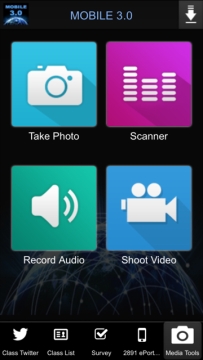
For assessments, the mobile app is used exclusively for peer reviews. These reviews demonstrate the need for students to think about how they must produce and deliver various types of content on screens much smaller than those on their laptops.
Two major benefits of mobile learning are ease and convenience.
As one expects, most students need little training on how to use their phone. However, while most students are comfortable with the they know little – if any – techniques to produce the best mobile media (i.e. photos, video, etc.). The app utilizes the powerful tool that students hold in their hands.
 One pitfall is that a few students do not yet have a smartphone.
One pitfall is that a few students do not yet have a smartphone.
The widely-adopted position that a mobile device can be distracting is valid especially when instructors depend on only traditional methods for delivering course content (i.e. lecturing with slides projected in front of class). Based on my research in the past six years, new teaching methods and strategies that utilize the mobile phone during class meetings (displaying slides only on their phone and not in front of class) makes the device more important and less distracting for other temptations such as text messaging, email or Facebook. By depending on the device and my app for course content, other content is less distracting. However, this approach requires a radically different “mobile mindset” for instructors.
On interesting outcome is that students are required – and no longer not have the option – to attend to class content.
Put a student and their laptop in a class where slides are projected on a front screen and you get a student who “switches” briefly between projected slides and the social media content on their laptop. Unlike the dedicated screen on a phone running the Mobile 3.0 app, it is much easier for students to view multiple screens on their laptop during class meetings. Three years of student surveys consistently suggested that: (1) Students know they are distracted by technology but don’t necessarily like the distraction, and (2) Appreciate any technology that keeps them more focused. Given that many of us – young and old – have limited “digital self-regulation” and are in a cognitive state of what Linda Stone calls “continuous partial attention,” it was interesting for me to find that an increasing number of students welcome new strategies that keep their learning efficient and effective.
The student feedback has been nothing but positive.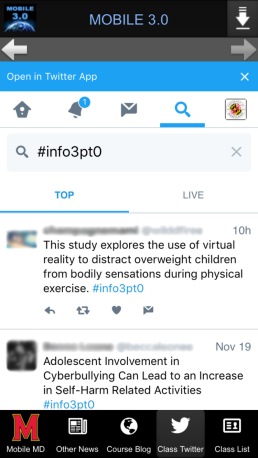
Students respond positively to the many different features of the mobile app include “text alerts” for assignments and deadline reminders. Students say that they have so many deadlines for different courses, it can be difficult to keep assignments organized. Why not do what we can to assist students in meeting deadlines that the students might otherwise overlook?
I am starting a new collaboration with a colleague at another university.
In spring 2017, we will conduct an experiment with writing assignments on laptops versus mobile phones. Our questions ask to what extent do students prefer composing text on their phone whenever and wherever they want? Is there a particular style of writing that students prefer to complete on a mobile phone? Do mobile assignments keep students engaged for longer periods of time outside of class, as compared to assignments on laptops?
Utilizing a foundation of my previous research summarized on www.explainmynews.org, we will continue to explore ways to use mobile apps effectively in the classroom. We will continue to test digital writing assignments, such as student collaboration to prepare an class iBook, We will explore new ways to utilize mobile apps in a “flipped” classroom.
Does any of this information and evidence relate to what you experience? I am interested in your comments, experiences, and tweets – including those about this case study or the app. You can share your tweet on #12appsDIT and/or post a comment in the comments section at the bottom of this page.
 Try it for yourself
Try it for yourself
You are welcome to download the free app and access the course content or try the media tools. Use the app to shoot video or a photo and tweet it to #12appsDIT. If you have comments about the app that you wouldn’t mind sharing with my students – or perhaps even a suggestion on how you could use it in your teaching if I were to produce a similar app for your course, email me or tweet the suggestions to @ryaros.



Wow!! what an approach.
Ronald, you comment that “… this approach requires a radically different “mobile mindset” for instructors.” How did you go about encouraging other staff to try this approach?
LikeLiked by 2 people
I haven’t (yet). 🙂 Mainly because such an approach, I think, depends on a course’s content, assignments, and format. Such a course app requires coordination of weekly tasks, quizzes, and postings so an app is “just an another app” until it is personalized for the course and the student. It took me more time to redesign the course for mobile learning than it did to produce the app.
LikeLiked by 1 person
I agree! I was really impressed by this 🙂
LikeLike
Yes, Wow! A module based LMS controlled by the Lecturer, completely independent of the rest of the programme and the HEI.
LikeLiked by 2 people
Yes, wow, I don’t even have the technical expertise to know all of those terms! Thank you for sharing that note since it helps me to realize just how “independent” I am from our “Canvas” LMS.
LikeLiked by 1 person
It’s an interesting approach to consider our class/course material as secondary resources, but I see a great advantage to having students simultaneously access class materials along with other resources as they complete in class assignments. I’d love to hear more about students’ reactions to and engagement with the Twitter hashtag for the course. How have you incorporated it into their learning?
LikeLiked by 1 person
The students, of course, think that the custom course app is novel as compared to their other courses so they enjoy the additional “connection” to the course, to me and each other. Thank you for asking about the Twitter hastag. All of their long form writing assignments AND the published research related to their topic MUST be tweeted for credit using my “explanatory” tweet format. In short, they must write and informative declarative sentence that includes at least 2 of the 5 Ws (who, what, when, where or why) followed by a link to more information. No incomplete sentences, no “vague” statements, no questions to the audience and no slang. Just the most effective way to communicate as much information as possible with 140 characters!
LikeLiked by 1 person
This seems to be an app thoughtfully designed with convenience and student learning in mind. Excited to see what further collaboration and study brings. This could be a model for other subjects, just about any critical reading/writing course. Cool!
LikeLiked by 1 person
Thank you, Sarah, for your comments. Actually, I think any topic except perhaps math, could benefit from mobile learing. I developed a similar app for the topic of “climate change” in a high school science class and it was a hit. Again, the app’s features and menus are designed around topics and assignments. Much more could be done that you see in my current app, such as virtual lectures. I can also add a “chat” feature for students to share comments….
LikeLiked by 1 person
Interesting. I will definitely be sharing this info with our Journalism class.
LikeLiked by 1 person
Cool! I would be interested in hearing their ideas for additional features. Ideally, it would be fun to develop an app for all journalism classes!
LikeLiked by 1 person
Thanks! I can see how college students would be more able to attend to class content, I wonder however how it would play out with teenagers/ high school students?
LikeLiked by 1 person
I read this after noting above that I had already tested a custom app (based on climate change) for high school science and English classes. You can learn a bit more if you wish at http://www.sciencebeat.org
LikeLiked by 1 person
I love the “text” feature to remind students of upcoming deadlines. We have school-wide email, but most of my students don’t check their email, especially on weekends. I also think having everything in one place for students makes it easier for them to manage and organize work.
LikeLiked by 1 person
It’s great to read your responses because they represent the general comments from students. Perhaps more than any other feature, 99% liked the “text reminders” for deadlines and the opportunity to instantly click another menu in the app for instructions and the abillity to complete the assignment on their phone no mattter where they were!
LikeLiked by 1 person
Just a quick note to thank Frances Boylan for this neat idea and the opporutnity for me to share the app. The comments on here were both helpful and inspiring! RY
LikeLiked by 2 people
Thank you Ron 🙂 It has been fun working with you and the other case study authors. Thank you for agreeing to get involved with the course this year and for putting the time into writing this case study. I’m glad that you too got something back from the experience.
LikeLike
I had to pay .99
LikeLike
This all sounds really impressive if a bit daunting! Lots of useful features that could be applied in lots of ways
LikeLike
Sounds good, and seems like the students would really enjoy using this.
LikeLike
Hey there,
Cant seem to find the App on the App Store (Australian) How do i access it?
LikeLike
See https://itunes.apple.com/us/app/mobile-3.0/id928721067?mt=8
LikeLike
I couldn’t find it either
LikeLike
See https://itunes.apple.com/us/app/mobile-3.0/id928721067?mt=8
LikeLike
Thank you
LikeLike
very innovative. Would love to try it out but can’t seem to find the free download
LikeLike
found the app by searching [Mobile 3.0 journalism] costs £0.79
LikeLike