
 Please download the SOCRATIVE STUDENT app. You will be prompted during this case study to tackle some questions to get a feel for how SOCRATIVE works.
Please download the SOCRATIVE STUDENT app. You will be prompted during this case study to tackle some questions to get a feel for how SOCRATIVE works.
Today’s ‘12 Apps of Christmas’ case study features an app SOCRATIVE by MasteryConnect. The website describes it as the app for fun and effective classroom engagement providing an instant insight into student learning with easy-to-create quizzes and polls. Socrative permits the creation of quizzes or polls for use in a lecture setting. Students get presented with the question(s) on their mobile device (smart phone, tablet, iPad, laptop) which they can respond to. Question types can be multiple-choice, true/false or short answer. The lecturer has the choice of distributing the quiz anonymously or by requiring a student’s name. They can also choose to provide feedback for each question. The quiz can be lecturer paced or student paced.
Both the STUDENT and the TEACHER app are available to download FREE on the App Store, Chrome Web Store and Google Play. There is also a web based interface available (http://www.socrative.com/ ). There is a pro version available for instructors costing $49.99.
A 23 min YouTube tutorial is available below:
 Who am I?
Who am I?


I am Alice Luby and I am a lecturer in Accounting at the Dublin Institute of Technology. My timetabled hours are primarily in lecturing on accounting modules to first year undergraduate students in the College of Business. The Socrative app has been used with five class groups per academic year, which involve up to 250 students. I have used clickers (personal response systems) for more than five years in lecture delivery. The Socrative app provides an alternative approach when student paced delivery is essential.
 The Case Study
The Case Study
With modules such as accounting it is vital that students engage in the concepts being presented and can apply the knowledge adequately to enable them to tackle examination questions. There are many students within each cohort that have no prior knowledge of business or accounting and who also find numeric content hard to grasp. It is particularly important to build confidence with these students.
When Socrative is being considered the initial opinion is to use it to encourage students to engage with content being presented during a lecture or to test basic knowledge at the start or end of a lecture, perhaps in a similar way to clickers. However, Socrative enables questions to be presented to students on their own mobile device (phone, tablet or laptop) rather than displayed embedded into a PowerPoint presentation projected on a screen in the lecture room. This facilitates students working at their own pace, within a classroom setting. It is ideal in larger groups where it is generally difficult to enable students to work through material at their own pace and to gauge their ability in working through numeric content.
Clickers and polling apps are excellent at encouraging students to apply basic knowledge in standalone questions. However, this sometimes results in students feeling they ‘know it all’ if they are competently tackling in-class multiple choice style questions and they don’t progress to tackling the longer examination style question. Also some students can easily be overwhelmed by the detail in examination style questions and shy away from attempting them. This case study is based on an approach which centres on using Socrative to provide step by step sub-questions in order to build student confidence in tackling larger examination style questions.
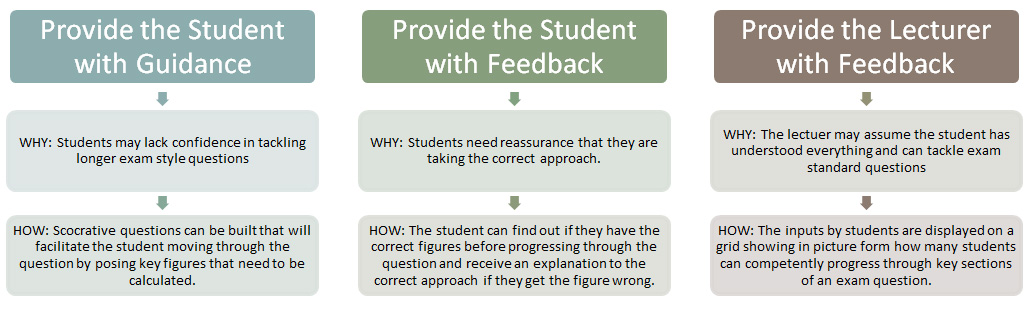
The decision was to use Socrative as a tool to encourage first year accounting students to tackle examination style questions in a tutorial setting. This involved breaking down an exam question into a series of multiple choice or text input questions that would step or lead the student through the exam question. The feedback line within Socrative was used to explain in detail what the correct answer was and why others may not have been appropriate. Students were encouraged to have the app downloaded on their mobile device and use it during the tutorial to help them progress through a specified examination question.
Tutorial issues:


Type in 12APPS when prompted which room. Answer question #1 ONLY at this time.
Benefits (Lecturer): The aim of using Socrative in the tutorial was to facilitate students progressing through a question at their own pace by providing step by step sub-questions acting as prompts. This clearly has benefits for students. There are also benefits for the lecturer who can see how well the whole class is progressing through the question on the lecturer login. This facilities the lecturer judging the pace of each student as well as displaying the sections of the question that students are typically having difficulty with. When it becomes apparent that a significant portion of students are struggling with a specific concept, the lecturer can intervene and provide group instruction and support. It also means that the lecturer doesn’t have twenty or more hands raised looking for one-to-one support.
Concerns (Lecturer): It does take time to develop each quiz set, and it is challenging to provide appropriate and balanced feedback for each step. On occasions WIFI connection caused a problem and with two tutorial groups there appeared to be a problem with iPhones (4, 5 and 6) on a particular question preventing iPhone users from completing the sequence of questions.

Student feedback: Among the five tutorial groups, between 86% and 100% of students surveyed stated they were in favour of using Socrative as a tutorial tool. Students appear to find it useful stating, that it was a ‘good way to practice and to get your head around questions’. It was noticed that it does help them progress through an exam style question; ‘it helped you step by step when doing a question’ and it ‘led you through what you should be writing’. They also seemed to learn as they progressed through the series of steps stating; ‘a great way to learn, as the explanations allow you to improve throughout the questions’. For some, the reassurance they received, when what they thought was correct was beneficial; ‘very helpful and allows you to move through questions knowing you’re right’. While others reported that it was ‘helpful because you learn from it and you learn from your mistakes’. Overall students appreciated alternatives to the traditional delivery mode; ‘practice makes you better than only listening and writing notes, that is why the clickers are also really good’. Providing appropriate feedback is the key to using Socrative as a tutorial tool; ‘I like the approach because I like the way it shows how you went wrong’. It was also noted that the lecturer could spend their time differently; ‘allowed the lecturer to easily talk with her students’. A very useful comment summed it up well by saying it identified what they struggled on and allowed them to focus on what they couldn’t do well.
It is important to also look at the less favourable comments. Some students felt it was slow and if they knew what they were doing they would choose to move ahead without it. This was acceptable as the aim of the initiative was to help those who lacked confidence, not those who had mastered the topic. In survey comments, one student wisely warned ‘I could become too dependent on it and solely rely on it as a ‘solutions pack’ rather than a tool to guide me in coming up with the answer for myself’. A number of students were honest enough to admit that as it was on their phone there was the tendency to look at social media. There was a reasonable amount of comments regarding poor WIFI. While some students identified that they ‘I felt at ease that I could go at my own pace’, worryingly the approach did seem to isolate some weaker students with comments such as ‘the feeling of being way behind the rest of the class as we work at our own paces’. Over than WIFI issues the biggest drawback is only being able to set one question (Quiz) at a time and having to end it when the tutorial time was up, due to using the free version.
This leads to the next stage, which is upgrade to Socrative Pro which costs $49.99 so multiple rooms can be used facilitating students working on questions outside of the tutorial and the ability to provide support for more than one topic at a time.
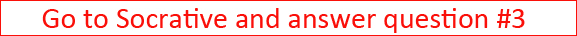
 Conclusion
Conclusion
The key with any learning initiative is to ensure that it is benefitting students and improving their learning. There is a place for Socrative in tutorials, just like there is a place for clickers in a lecture presentation. However, it is important for students not to become dependent on these tools as they still have to attempt a traditional examination paper. If there are to be two tutorials on a specific topic, a Socrative lead question in the first tutorial will support students as they are grappling with new concepts however, it is important to facilitate them tackling an exam standard question without the tools and support in the following tutorial so they develop their skills and do not become dependent on the support provided by the technology.
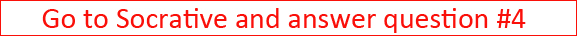
![]() Please tweet any comments or observations to #12appsDIT.
Please tweet any comments or observations to #12appsDIT.



Socrative is an impressive tool for student interaction, but as with other similar apps, its raises questions about the use of third-party applications in a HEI environment. If their use is not officially approved and someting goes wrong–they are used as a platform for inapporpriate behaviour or to breach student or lecturer confidentiality–where does the responsibility lie? With the lecturer? With the student? Who is liable?
LikeLike
BYOD policies in HE institutions are vital. But they’re not everywhere yet, so yes these issues are a concern. But inappropriate behaviour can occur on the institution VLE too. Where does the responsibility lie there? With the institution I’d say but the student also needs to be held accountable for their actions. Shouldn’t it be the same with any technology used fur educational purposes?
LikeLike
I like the concept of this app. I teach QQI L5 Health and Safety where the assessment criteria is 2 written assignments (60%) and an exam (40%).
I use quizzes/puzzles during my tutorials so this app would be great for that plus I feel it would be great in preparing students for exams.
It would make learning this module a bit more interesting.
LikeLiked by 1 person
I found it really useful in building confidence in tackling a exam question. It also helped the students break the question down into steps or components to tackle.
LikeLike
Thank you for this Alice, and colleagues, I have seen Socrative in action in our Microteaching sessions on the PG Diploma in Third Level Learning and Teaching, and it’s reliable enough to function and get nice interactive tasks done in a five-minute lesson – always a good sign! Also seen it used in large lectures, particularly with early undergraduate groups, and it’s been very effective in engaging them. Being able to use qualitative answers is a big plus. Another bonus is that everyone is using their own devices meaningfully in class (and getting away from online distractions).
Claire
LikeLiked by 2 people
I use it with early undergraduate groups and it is fantastic at getting them to engage and build their confidence. Learning is helped when it is on their own device as it is perhaps a bit easier to focus. However, a number of students indicated in a survey that their social media notifications popping up put them off and some admitted to dipping in and out of social media while working on the tutorial material as the temptation was there!
LikeLike
I have only used Socrative for assessments. I did not realize Socrative could be used as a tutorial tool. This will be a great tool to use with my AP World History students. Socrative also works well with chrome-books.
LikeLiked by 1 person
Yes, I didn’t know either.
LikeLike
The key to it working in a tutorial is to be able to break the question down into small components, which can guide the student through answering the question along with providing meaningful feedback. It is a real challenge to make the feedback meaningful – you have to second guess the wrong approaches and build them into the answer without providing so much information it becomes a blur. The question about the cost of Socrative Pro is an example of this, I second guessed that a lot of people would ignore the $ sign and it would indicate a wrong answer, therefore I built it into the feedback. It is unfortunate that it does not allow you to provide positive and negative feedback.
LikeLiked by 1 person
Many of our teachers already use Socrative. It is a very powerful technology tool. Thanks for sharing.
LikeLiked by 1 person
Thanks for sharing. I definitely found the app a little buggy on my iphone. I got stuck on question 1 for a time before it unfroze. As someone who used to administer the clickers at my university, I’m all for getting rid of them and going onto mobile technology, although I think there would be the same issues of unreliable wifie.
LikeLiked by 1 person
Think twice before getting rid of clickers! My students love clickers and rate them higher than Socrative. In my mind there is a place for both. I use clickers when delivering a standard powerpoint lecture – they really help keep the students awake, follow the topic more closely and I get immediate feedback on their understanding in a seamless way. I felt Socrative was much better for students working individually by themselves at their own pace – hence why I adopted the approach of using Socrative in a tutorial setting.
WIFI is frustrating, although many students now have data packages on their cell phone so that helps.
LikeLiked by 1 person
Enjoyed Socratic activity, very well explained, beneficial for teacher and students
LikeLiked by 1 person
Some of the students really found it extremely helpful. I do like getting the overall view of how the class are progressing through a question and if a question is answered incorrectly by a significant portion of the group then I can interrupt and go over that point. However, at times I do feel I am left watching a screen rather than interacting at a personal level.
LikeLiked by 1 person
I have used Socrative with my students before and they seem to enjoy it. As a teacher, I like that it breaks up a lesson a bit more than traditional methods, and still allows for immediate feedback. It allows for students to pace themselves a bit more which gives each individual student control over his/her complete understanding of a problem/ assignment. I also enjoyed the activity with this app. as it shows the user the different types of questions that can be created.
LikeLiked by 1 person
Being able to let students progress at their own pace is fantastic. Although, two of my weak students indicated in a survey that using Socrative made them feel intimidated as they felt they were much slower than the rest of the class, even though they did not know how far their peers had progressed to! They said with clickers they know where they stand – as usually a reasonable number of their peers would also choose wrong responses they didn’t feel so bad or isolated. With Socrative they don’t know how they are doing against their peers.
LikeLiked by 1 person
Socrative could be useful as a tutorial for learning MLA and APA formats. Quizzes could be set up in progression from easy questions on single author entries to more complex questions on multiple authors, group authors, and title entries.
LikeLiked by 1 person
I have been using Socrative extensively through my Pathophysiology module for confirmation of learning.
LikeLiked by 1 person
Another great App! Thanks to Alice for your approach to using it. Many of our lecturers are using it also and it is becoming very popular. I plan to use it myself in teaching next semester to staff on our Teaching and Learning programme so it is always good to see how different disciplines are using it.
LikeLiked by 1 person
The key to technology and apps is finding a way to make it suitable within your discipline! Good luck with using it, I have really enjoyed the experience.
LikeLiked by 1 person
Thank you for expertise on using Socrative. I’m teaching history in secondary school (student form 15-19 years) in Slovenia and we are using Socrative for 3 years now. It is easy to use and it is great for me as a teacher to get a feedback from students. I use it a lot as a formative assessment tool. Students are using it on their own devices (I often lend my phone and have also some 3-5 tablets on stand by, just in case. It works just fine, me and my students like it a lot. 🙂
LikeLiked by 1 person
I too bring in a spare phone and an iPad which can be shared around. It helps a lot and stops someone from being left out. The great thing with socrative is that it is available on laptops too so a number of my students use their laptops for it.
LikeLiked by 1 person
Thanks for a well structured activity. Your message at the end of each piece of feedback about waiting for the next prompt is clearly derived from experience – thanks for sharing that.
Is it possible to present different questions depending on the answer provided, like a branching scenario?
LikeLiked by 1 person
Yes, the message was from experience. A colleague worked through the questions one after another and suggested the importance of the message!
Unfortunately I have not found a way for it to branch depending on the answers provided. I find the options are more limiting that TurningPoint Clicker software, but usually i can find a work around.
LikeLiked by 1 person
We’ve used Socrative and other class response systems in Orientation Week workshops. As commented above, there can WiFi connectivity issues: whenever we’ve used it, some students have been unable to log in. Also, we’ve found that with free response questions, new students can get rather excited and post silly answers. So there needs to be some gentle guidance around expectations.
LikeLiked by 1 person
The great thing about using Socrative in tutorial approach, with student pacing, is that the silly answers are not displayed so if the student does input silly answers they get no gratification for it. Unlike, clickers where the class can snigger and laugh.
LikeLiked by 1 person
I have used Socrative in a First Year Communications Module. I have used the fact that some students posted ”silly’ comments a response to open questions as as a an opportunity to discuss the importance of setting ground rules and adhering to codes of conduct in a gentle yet immediate manner.
LikeLike
Thanks for sharing, sound like a fab app! Must try it out with my Leisure and Recreation students.
LikeLiked by 1 person
I like that there is an added emphasis on providing feedback to the instructor. Have you found any resistance to this stage in the process? How might we better encourage students to provide meaningful feedback … or what does meaningful really mean? 🙂
LikeLiked by 1 person
The feedback is the essential feature in using Socrative in a tutorial environment. My purpose for adopting the approach was twofold. Firstly, some students did not have the confidence to work through the long questions and constantly wanted assurance they were correct before proceeding. This was distracting when trying to help students who couldn’t understand how to tackle the question. Secondly, in tutorials where a large number of students attended, there could be a significant delay in providing personalised support – the feedback really helped here, because if done in a meaningful way, the students felt they were getting personalised support.
LikeLiked by 1 person
I have heard and read a little about Socrative and was impressed with it today. As a teacher librarian I can envisage using it to check on student understanding whenever I teach research and referencing skills. I can also see the dangers of students and teachers becoming reliant upon Socrative and forgoing independent attempts to answer a question or address an essay question.
LikeLiked by 1 person
I agree, the challenge is to not over use technology and make a student dependant upon it. In the first year of using clickers, I used them in most lectures and students gained a false impression that because they could answer MCQ questions in class they would do well in a formal exam. My exam results appeared worse than before I used the clickers. I subsequently reduced the frequency of using clickers and ensured there was a balance in the tools and approaches used.
In relation to using Socrative for Tutorials, my approach is tutorial 1 – I am demonstrating how to tackle an exam question, tutorial 2 – I use socrative to guide them through an exam question with the feedback helping them understand what is going on and building confidence, tutorial 3 – they are tackling the exam question themselves without technology to support them.
LikeLiked by 1 person
I can think of so many ways that this could be used in both student learning contexts and for staff development. Thanks – this was a great tutorial
LikeLike
Sounds like a good app.
LikeLike
I think this is an excellent app for helping students stay focused throughout a lecture. During lectures I’ve sometimes found myself just transcribing information without really taking it in. Regularly answering questions throughout the lecture would have helped me retain information more easily.
LikeLike
I love using Socrative with my students. They love the feedback they get and I love being able to track each student’s progress. It’s so helpful for exam reviews!
LikeLike
Some of my colleagues have used it for assessment, thanks for presenting the tutorial aspect of it, we work with Chrome books so some of the technical difficulties could be alleviated.
LikeLike